I can't seem to log in to my web and Windows GUI. How to reset my admin password?
Credentials for the PRTG web interface
In a new installation of PRTG, the default credentials of the PRTG System Administrator user for the login to the PRTG web interface are:
- Login Name: prtgadmin
- Password: prtgadmin
You can change the login name and the password for the PRTG System Administrator user account in the PRTG web interface under Setup | Account Settings | My Account.
Or you can change the credentials in the PRTG Administration Tool on the PRTG core server system:
- Open the PRTG Administration Tool from the Windows Start menu.
- Go to the Administrator tab.
- Enter a new Login Name, if required.
- Click Generate new password and confirm to automatically create a new password.
- Click Save & Close to set the new password.
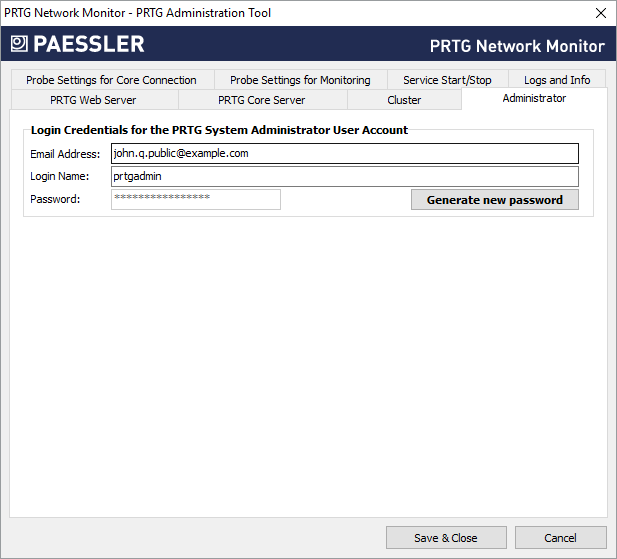
Disclaimer:
The information in the Paessler Knowledge Base comes without warranty of any kind. Use at your own risk. Before applying any instructions please exercise proper system administrator housekeeping. You must make sure that a proper backup of all your data is available.
