This article applies as of PRTG 25
Monitoring AWS Linux instances with SSH sensors
Follow the steps below to monitor your AWS Linux instances using SSH sensors.
- Make sure that your Linux instances have a security group configured that allows SSH access via port 22.
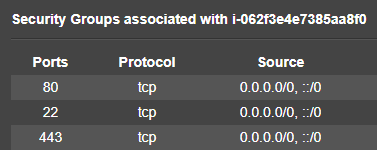
- Create devices in PRTG for each of your EC2 instances using the public IP address of each instance.
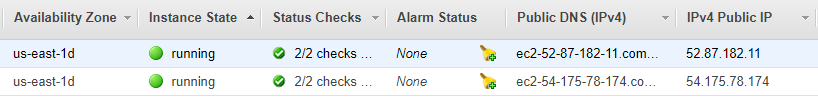
- Set the Credentials for Linux/Solaris/Mac OS (SSH/WBEM) Systems in the device settings based on your AWS user and private key.
- The Amazon Linux AMI default user is ec2-user.
- Generate your private key in OpenSSH RSA format as described in How can I use private keys for my SSH sensors with PRTG?
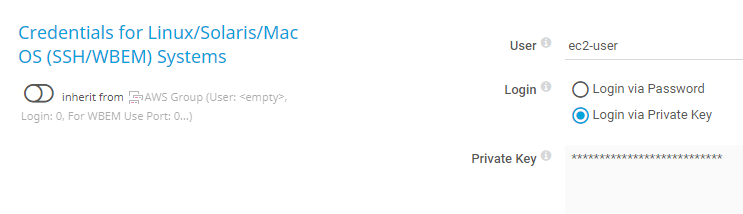
- You can now add the following sensors to your devices in PRTG:
The device with the SSH sensors looks like this: 
More
- AWS documentation: Connecting to Your Linux Instance Using SSH
