When installing PRTG on my system for the first time, I get the following error messages:
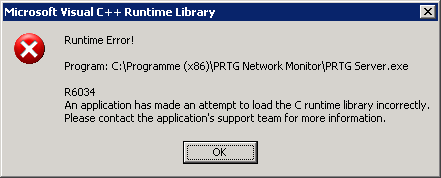
Runtime Error! Program: [...] PRTG Server.exe R6034 An application has made an attempt to load the C runtime library incorrectly. Please contact the application's support team for more information.
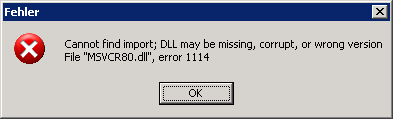
Cannot find import; DLL may be missing, corrupt, or wrong version File "MSVCR80.dll", error 1114
What can I do to install PRTG?
Article Comments
Attention: This article is a record of a conversation with the Paessler support team. The information in this conversation is not updated to preserve the historical record. As a result, some of the information or recommendations in this conversation might be out of date.

Your system needs additional components to run PRTG. Please download and install the Microsoft Visual C++ 2005 Redistributable Package (x86) from the Microsoft website. Then, install PRTG again.
Sep, 2011 - Permalink