Hi We want to change the map refresh interval. With "&interval=300" at the end of the URL this works fine with Google Chrome. Sadly it doesn't work with our Samsung Info TV and the MagicINFO software that sends URL to the Screen.
Is there another way to change refresh interval of public maps?
Article Comments
Attention: This article is a record of a conversation with the Paessler support team. The information in this conversation is not updated to preserve the historical record. As a result, some of the information or recommendations in this conversation might be out of date.
This won't work with MagicINFO.
We have MagicINFO as corporate solution in place here, but for the NOC TV we do not use this. We actually have a full blown and licensed MagicINFO Server solution in place - no free version.
Actually, I wonder that you use MagicINFO for your NOC (Network Operation Center).
Can you explain this a bit more - I think there are better solutions available then using MagicINFO to control the NOC TV. I wouldn't do it ever.. for various reasons...
Regards
Florian Rossmark
Sep, 2018 - Permalink
Hi thanks for the answer. As Florian rossmark already told, this doesn't work with MagicINFO. We had a left over Samsung screen. I was wondering if we could use this as an info screen for our PRTG. The only problem is the refresh rate. Does it work better with the MagigINFO Server Solution?
greetings
Sep, 2018 - Permalink
I would recommend to simply use a small raspberry pi as display "PC" behind the screen. We do that too, and it works just fine, without adding huge costs.
Sep, 2018 - Permalink
Hi Torsten Lindner We first wanted to do it like that, but we had this screens already so we wanted to try it. Going back to my question, der ist no global setting I can do beside the solution you told me and the one for the URL?
Sep, 2018 - Permalink
You could also use an IIS hosted website and control it from there. Either a workstation directly connected or a IIS URL.
IIS: You can have the rotating MAP HTML page there - I don't do that, but if you need it, it would work - Samsung TV then could load the URL from there.
Workstation: The HTML page likely resides directly there - though an IIS is possible as well. Additionally you can have the workstation talk through the TV as for alarms of sensors.
For rotating MAPs - see here:
https://www.it-admins.com/auto-cycle-through-urls/
or here:
https://helpdesk.paessler.com/en/support/solutions/articles/79668-prtg-maps-auto-cycle
This gives you additional control, you could reload the same map in the rotation or you can switch between various maps - what I do as well.. a whole bunch..
For text-to-speech notifications see here:
https://www.it-admins.com/using-powershell-for-text-to-speech/
or here
This needs PowerShell remote execution enabled - once this is done, it really works well and it is quite a gimmick - the second we are annoyed in the NOC (network operations center) we just mute the TV - but that rarely happens..
Hope that helps you.
Florian Rossmark
Sep, 2018 - Permalink
Thanks for our reply. The solution with rotation MAPs sounds nice.
I tried this and this worked on my local machine (via IIS and as local HTML). Sadly our Samsung TV still ignores the refresh rate set in the script and changes after 30 sec..
Is there really no file that set the default refresh rate? There must be a file that set the default refresh rate to 30 sec.
Sep, 2018 - Permalink
Really would recommend connecting it to a small workstation - did the same and works like a charm with some advanced features.
We partly use it as a screen for quick meetings as well - when no conf. room is available etc.. - has it's advantages..
Sep, 2018 - Permalink

Hello,
Thank you for the KB post. There should be a refresh - selector in the right down corner of the map: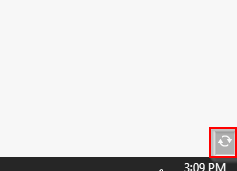 While it doesn't offer 5 minutes, it would allow 10 minuted to be selected as refresh interval for the map.
While it doesn't offer 5 minutes, it would allow 10 minuted to be selected as refresh interval for the map.
best regards.
Sep, 2018 - Permalink