My Sonicwall device is showing the "No Response" error every now and again and I've noticed that this happens when the device is under stress. Is there anything I can do to fix this?
Article Comments
My Sonicwall device is showing the "No Response" error every now and again and I've noticed that this happens when the device is under stress. Is there anything I can do to fix this?
Article Comments.
Increase SNMP Subsystem Priority in Sonicwall Devices
In the SNMP settings for Sonicwall devices, you can raise the priority for the SNMP subsystem so that when the CPU or RAM is overloaded on the device it will still report through the SNMP Agent. Under System->Administration->Advanced Management you can click the Configure button to the right of the Enable SNMP checkbox then mark the setting "Increase SNMP subsystem priority"
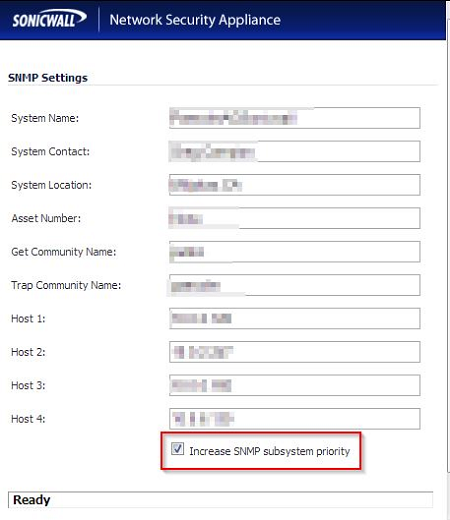
This is also documented by Sonicwall on their Knowledgebase:
Sep, 2013 - Permalink

Increase SNMP Subsystem Priority in Sonicwall Devices
In the SNMP settings for Sonicwall devices, you can raise the priority for the SNMP subsystem so that when the CPU or RAM is overloaded on the device it will still report through the SNMP Agent. Under System->Administration->Advanced Management you can click the Configure button to the right of the Enable SNMP checkbox then mark the setting "Increase SNMP subsystem priority"
This is also documented by Sonicwall on their Knowledgebase:
Sep, 2013 - Permalink