Because of the nature of our setup, we have a lot of probes in remote areas where we often have probes not connected to the Internet for some period of time. Because of the number of probes, we almost always have at least one probe not connected.
Since we expect this the error message with the new version that shows up in red in the lower right is both annoying and redundant. It says:
Monitoring may be incomplete or inaccurate due to fundamental problems in your PRTG installation! Click here for more information!
How can I keep that error message from showing up on my screen?
Article Comments
Attention: This article is a record of a conversation with the Paessler support team. The information in this conversation is not updated to preserve the historical record. As a result, some of the information or recommendations in this conversation might be out of date.
This article applies to PRTG Network Monitor 14.3.11 through 17.3.33
Removing the Red Warning Message
The red warning message Warning
Monitoring may be incomplete or inaccurate due to fundamental problems in your PRTG installation! Click here for more information! appears in the lower right corner of the PRTG web interface if, for example, one or more probes are disconnected.
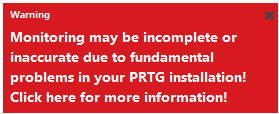
In some monitoring setups, for example, in dynamic environments with mobile probes, this message might be inconvenient because probes might not be connected all the time by design of your monitoring configuration.
In this case you can hide this red warning box with custom CSS:
- Open the file \webroot\css\styles_custom.css (see this article about how to find this path).
- Create the file if it does not exist.
- Paste the following code below into this file:
#probewarnings {
display: none;
}
- Save the file.
After that clear your browser cache, and PRTG does not show the red warning box anymore.
Oct, 2014 - Permalink
Oh, I hadn't thought of using custom css. I should make more use of that. Thank you.
Oct, 2014 - Permalink

This article applies to PRTG Network Monitor 14.3.11 through 17.3.33
Removing the Red Warning Message
The red warning message Warning Monitoring may be incomplete or inaccurate due to fundamental problems in your PRTG installation! Click here for more information! appears in the lower right corner of the PRTG web interface if, for example, one or more probes are disconnected.
In some monitoring setups, for example, in dynamic environments with mobile probes, this message might be inconvenient because probes might not be connected all the time by design of your monitoring configuration.
In this case you can hide this red warning box with custom CSS:
#probewarnings { display: none; }After that clear your browser cache, and PRTG does not show the red warning box anymore.
Oct, 2014 - Permalink