Sometimes I read articles and instructions which are based on a so-called ‘channels tab’. They describe how you can edit sensor channel settings there. However, I don’t see any tab like this in the web interface of my recently installed PRTG. Where can I find it? How can I access the settings of a channel?
Article Comments
Attention: This article is a record of a conversation with the Paessler support team. The information in this conversation is not updated to preserve the historical record. As a result, some of the information or recommendations in this conversation might be out of date.
This article applies to PRTG Network Monitor 13.2.3 or later
Deprecated ‘Channels’ Tab as of PRTG 13.2.3
In the course of improving PRTG’s web interface for an even more intuitive usability, we also adjusted the accessibility of channel settings: the ‘Channels’ tab is removed from PRTG. Formerly, you could edit the settings of a specific sensor channel on this page.
In order to access channel settings in PRTG Network Monitor 13.2.3 or later, please use the edit buttons underneath the channels on the overview tab:
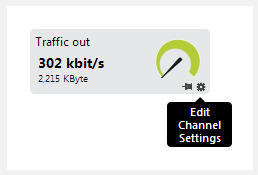
Users of PRTG installations which have been updated to 13.2.3 or later will still see the channels tab on a sensor’s details page. However, it has no more functionality; these users will notice a “tab removed” message when clicking on this tab (and there is an option to hide the “Channels” tab altogether).
Users of completely new PRTG installations—13.2.3 or later—will not see any channels tab. The tab will not be placed in recent PRTG versions. If you encounter any articles or instructions, for example, in PRTG’s knowledge base or documentation, which are related to a ‘channels tab’, please apply these descriptions to the Edit Channel Settings section (see screenshot above how to access it) on a sensor’s overview page.
Apr, 2013 - Permalink
Hello,
In my opinion is the removement of the channel tab not a step into a "more intuitive usability".
But also in a very good product could it be possible to get some less nice decisions.
Steffen
Apr, 2015 - Permalink

This article applies to PRTG Network Monitor 13.2.3 or later
Deprecated ‘Channels’ Tab as of PRTG 13.2.3
In the course of improving PRTG’s web interface for an even more intuitive usability, we also adjusted the accessibility of channel settings: the ‘Channels’ tab is removed from PRTG. Formerly, you could edit the settings of a specific sensor channel on this page.
In order to access channel settings in PRTG Network Monitor 13.2.3 or later, please use the edit buttons underneath the channels on the overview tab:
Users of PRTG installations which have been updated to 13.2.3 or later will still see the channels tab on a sensor’s details page. However, it has no more functionality; these users will notice a “tab removed” message when clicking on this tab (and there is an option to hide the “Channels” tab altogether).
Users of completely new PRTG installations—13.2.3 or later—will not see any channels tab. The tab will not be placed in recent PRTG versions. If you encounter any articles or instructions, for example, in PRTG’s knowledge base or documentation, which are related to a ‘channels tab’, please apply these descriptions to the Edit Channel Settings section (see screenshot above how to access it) on a sensor’s overview page.
Apr, 2013 - Permalink