Hi Folks ,
I have a question about our down sensors. My manager want from me can't handled thing. After , i have just the way want a help to you.
Sir Says , Our down alerts , detailed listed with anywhere clicked or onmouse actions. Because we need this action , We reflect on big TV on the wall.
Can we do this ? I'm open to any solution about this. ( Plug-ins, some changes , additional scripting anythin else... )
Thanks in advance...
Regards,
Article Comments
Attention: This article is a record of a conversation with the Paessler support team. The information in this conversation is not updated to preserve the historical record. As a result, some of the information or recommendations in this conversation might be out of date.
Hi Sascha,
We already using MAPS.
Actualy forget i said , i want take this action on Maps .
Thanks for interests, Regards , Cemre.
Dec, 2014 - Permalink
Dear Cemre
Beside maps, PRTG also comes with three default dashboards (menu "Home".)
Dashboards are no further customisable. If you need different features or a different layout, please create a map. All map objects are htm files found in the PRTG installation folder, subfolder \webroot\mapobjects
You can derive new object if you copy such file, change its first line to give that object a unique name and further change the content of the file, for example to apply a different filter.
Dec, 2014 - Permalink
Hey Cemre,
It is also possible to "link" the a inline url to the Map-objects. So if an error takes place, you can click on the sensor and be linked to the system with that error (or the sensor itself with all informations.
If you create a new Object in one of your Maps you will see the "Map-object settings" on the right side. One of them is the "External Link" section. There you can link to an Sensor, oder an System. Otherwise also a link to another Map is possible.
If you want to make a deep link, than follow the description from CEO Dirk Paessler in Paessler KB:
But you have to be sure, to use the newest version of PRTG.
Best
Sascha
Jan, 2015 - Permalink
I'm not sure if this is what you are looking for, but when using a big TV on the wall PTF TrayNotifier can give your department a constant overview of current alarms including the alarms message.
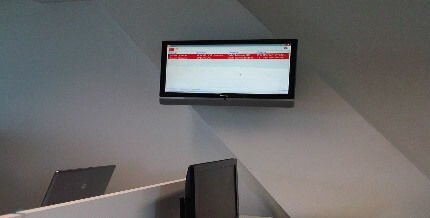
Jan, 2015 - Permalink
Hi Sascha and PRTGTools Family ,
@Sascha , i will try this.
@PRTGTF , Yes absolutely correct . We're not like a service provider but this action must be like this on this big screen . we didnt use mouse or keybord for this screen ; and for it is , all alarms and sensors must be detailed seeable After , already one of person take a action. And finally , i 'll send you our top using Map screenshot. I know you understand me but . I want everythin be a hundred percent simplicity :) Screenshot : http://s3.postimg.org/4mk181i83/Capture.png
Jan, 2015 - Permalink

Hey cgultekin,
could it be, that you think about an "Map". A way to display these informations from PRTG in a way, that is much easier to read?
If I'm right, than take a look to this page:
https://www.paessler.com/manuals/prtg/maps
Maybe this is the solution you want
Best
Sascha
Dec, 2014 - Permalink