I understand that I can specify a specific start and end date if I manual generate a prtg report under "Run Now". However, when we want to automate the generation of the same report every month, we were forced to choose the period of reporting of either 1 to last day of month, or 15 to 14 of month.
Is there a way I can automate the report generation based on arbituary window period (say 10 to 9 of month)?
Article Comments
Attention: This article is a record of a conversation with the Paessler support team. The information in this conversation is not updated to preserve the historical record. As a result, some of the information or recommendations in this conversation might be out of date.
I was using version 12.xx and seems like PRTG 13 are also having the same behaviour. Will go check out PRTG 14. Thanks.
Feb, 2014 - Permalink
I have just checked out the latest manual downloadable from the main site. Apprarently, once I schedule for reporting, I am still stucked with the 2 pre-defined period (as seen in page 1741 under month period).
So how do I automate the report generation based on arbituary window period (say 10 to 9 of month)?
Feb, 2014 - Permalink
The screenshot in the manual there is not up-to-date, the current PRTG stable version definitely allows it:
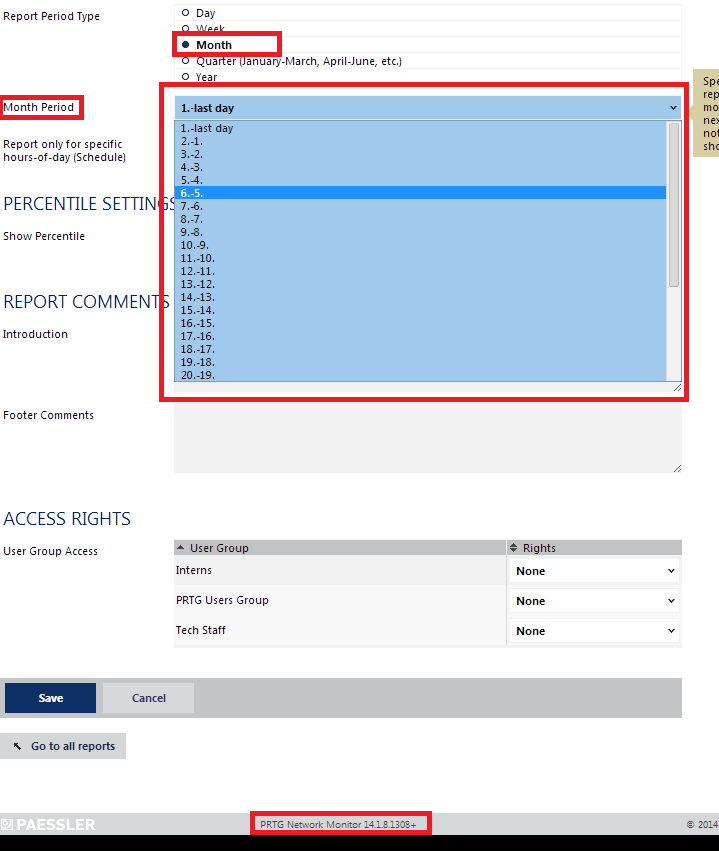
Feb, 2014 - Permalink

Hello,
thank you very much for your KB-Post. May I ask, which exact version of PRTG are you using? Current versions of PRTG 14 allow exactly this.
best regards.
Feb, 2014 - Permalink