Hi.
I need to monitor user mailboxes located on an Exchange 2010 server so that we from our Helpdesk catch when they are nearing their storage quota.
Can anyone tell me if this can be done with the PRTG monitor and if "yes" then what type of sensor can help me out?
Thanks Thomas
Article Comments
Attention: This article is a record of a conversation with the Paessler support team. The information in this conversation is not updated to preserve the historical record. As a result, some of the information or recommendations in this conversation might be out of date.
Thanks for your fast reply.
As I understand that would only work appropriately if all users have the same quota set. Am I correct in this assumption?
Jan, 2014 - Permalink
Not really I'm afraid, you could simply set different limits on different sensors.
Jan, 2014 - Permalink
So I would have to create a sensor for each different quota I've set on mailboxes?
And then specifically assign the sensor to each mailbox?
Or...?
Sorry but I'm not very well versed in PRTG monitor. I'm the Exchange administrator of our Company and not part of the usual "monitoring staff" so I have to be walked through this ;)
Jan, 2014 - Permalink
Thanks for your reply.
I think that'll be too much management for us as we would have to create a lot of sensors and maintain those when the customers buy more space or there are staff changes at our customers.
Could you please pass our needs on to the developement team so perhaps it will be integrated in a new version at some point.
Thanks for your time Best Thomas
Jan, 2014 - Permalink

Hello,
thank you very much for your KB-Post. Monitoring the quotas directly is not possible in the moment, I'm afraid. However, a workaround is possible, by setting Warning/Error-Limits accordingly on the "Total Item Size"-Channel of the the Exchange Mailbox (Powershell) Sensor to receive alarms when certain sizes are exceeded.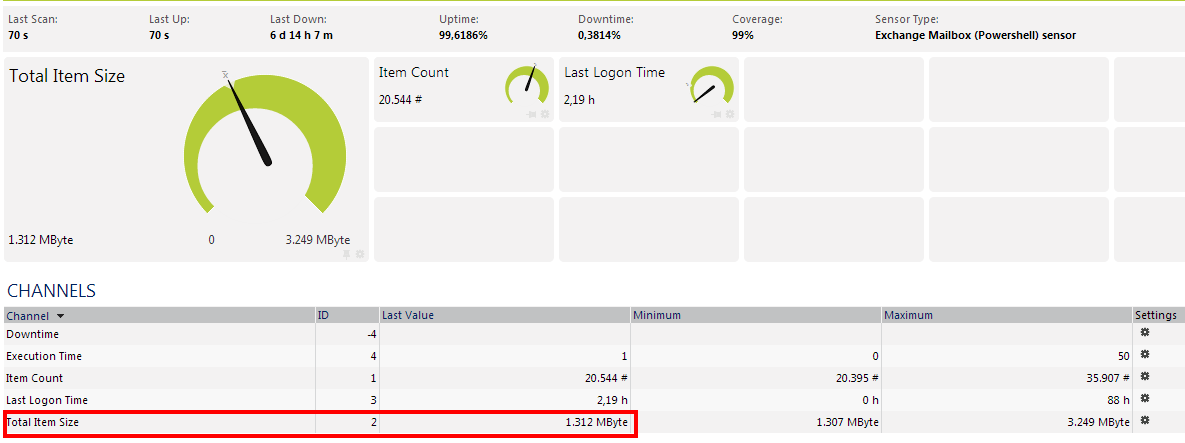
best regards.
Jan, 2014 - Permalink