I have received a new PRTG Enterprise Monitor license key from Paessler. How do I replace my old license key in my PRTG Core Server installation to use the new license key?
Article Comments
Attention: This article is a record of a conversation with the Paessler support team. The information in this conversation is not updated to preserve the historical record. As a result, some of the information or recommendations in this conversation might be out of date.
This article applies as of PRTG 22
Why do I receive a new Paessler PRTG Enterprise Monitor license key?
We at Paessler are constantly working on our internal systems to ensure we adhere to the highest safety standards, while also being able to offer you the fastest and most convenient experience.
This is why in 2022 we started the transfer to a new ERP platform.
When we migrate your Paessler PRTG Enterprise Monitor license on to our new platform, it will be assigned a new license key. You need to replace the old license key in your installation.
How do I change my Paessler PRTG Enterprise Monitor license key in my PRTG installation?
- Update your PRTG Core Server(s) to PRTG version 21.4.73 or later
- Open the PRTG web interface and navigate to Setup | License Information
- Click on Change License Key and replace the existing License Key with the new key
- Click on Update License to confirm your new license key
- Repeat this step on all PRTG Core Server installations
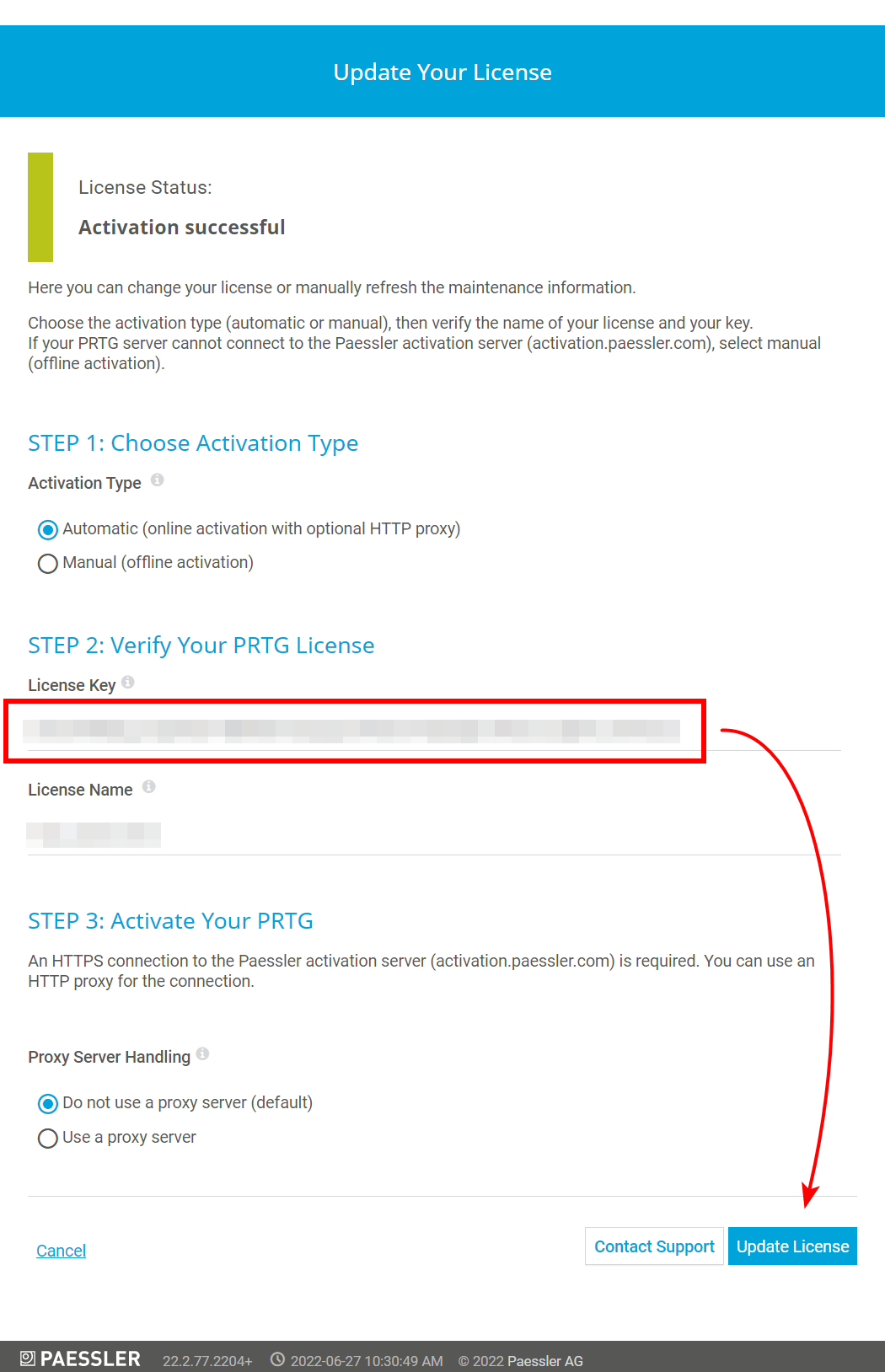
If you encounter any issues, changing your Paessler PRTG Enterprise Monitor license key, please do not hesitate to contact us through our Paessler Help Desk.
More information
Knowledge Base: PRTG connections to external servers
PRTG Manual: Enter a License Key
Jun, 2022 - Permalink

This article applies as of PRTG 22
Why do I receive a new Paessler PRTG Enterprise Monitor license key?
We at Paessler are constantly working on our internal systems to ensure we adhere to the highest safety standards, while also being able to offer you the fastest and most convenient experience.
This is why in 2022 we started the transfer to a new ERP platform.
When we migrate your Paessler PRTG Enterprise Monitor license on to our new platform, it will be assigned a new license key. You need to replace the old license key in your installation.
How do I change my Paessler PRTG Enterprise Monitor license key in my PRTG installation?
If you encounter any issues, changing your Paessler PRTG Enterprise Monitor license key, please do not hesitate to contact us through our Paessler Help Desk.
More information
Knowledge Base: PRTG connections to external servers
PRTG Manual: Enter a License Key
Jun, 2022 - Permalink