Hello,
I'm having an issue where I cannot get my Azure server to be seen in PRTG. I can ping both devices to each other via command line and both complete a trace route without any issues. They can see each other both by IP address and DNS name. I've found an article where I can increase the amount of pings, however, that didn't seem to resolve the issue. I just need to add the "Ping" sensor to this device so make sure it's online. Any assistance would be appreciated.
Article Comments
Attention: This article is a record of a conversation with the Paessler support team. The information in this conversation is not updated to preserve the historical record. As a result, some of the information or recommendations in this conversation might be out of date.
I performed the ping from the PRTG server (where I can access the web interface) using the command line to the machine I want to monitor. They were able to communicate with no packet loss, however, when using the PING sensor in PRTG it cannot find the machine and gives me the ICMP error 11010
Nov, 2017 - Permalink
Dear MOMeara,
this case requires some screenshots now. Please contact support@paessler.com and describe this issue. Please include a screenshot of
- the PRTG Administration Tool (found in the PRTG program group), showing the default tab "Web Server"
- a command line on the same computer, after running ipconfig. (If necessary please scroll to let us see the local IP)
- another command line where you perform the ping manually
- a screenshot of the ping sensor in PRTG, its overview tab
- a screenshot of the parent device object of that ping, the settings tab (multiple screenshots if required to cover all settings.)
Nov, 2017 - Permalink
Hi,
Were you able to solve this problem?
I have the same problem with two routers. They are sometimes accessible, sometimes not. But I can perform ping from the command line successfully.
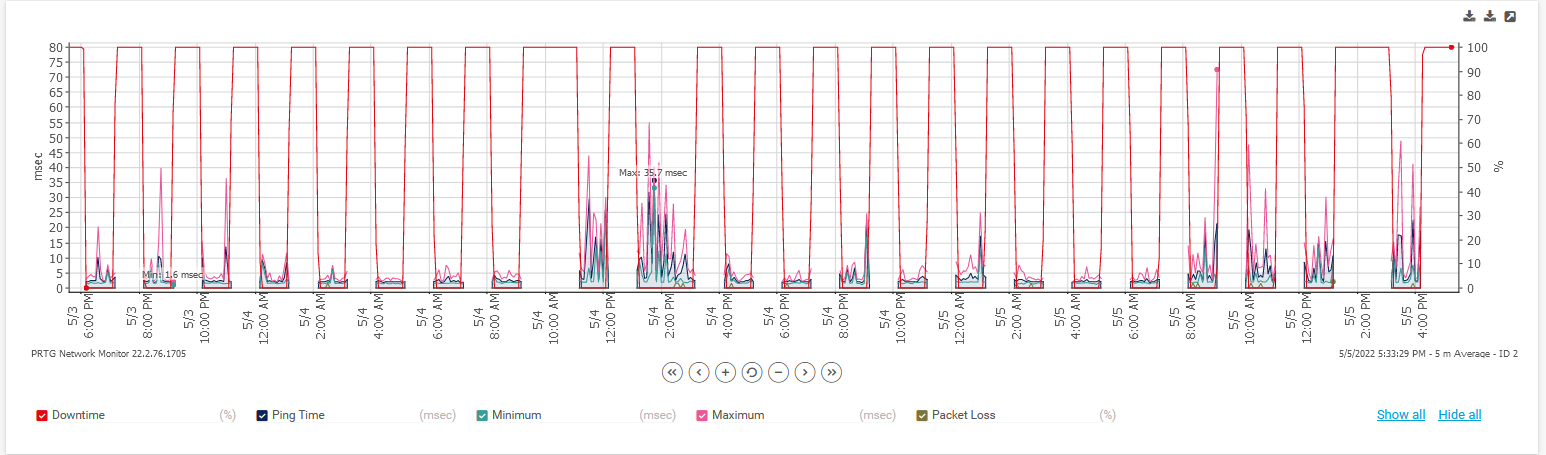 I did some wireshark captures, but I was not able to find any outgoing ICMP packets.
I did some wireshark captures, but I was not able to find any outgoing ICMP packets.
May, 2022 - Permalink
Hello,
if you can ping the target, the pcap should include those ICMP packets.
The sporadic nature of reachability can make it difficult to debug, the best way probably is to trace the ping when it works, and when it does not work, to identify the hop where it is going wrong.
May, 2022 - Permalink

Dear MOMeara,
the PRTG ping sensor uses the Windows API to ping. From which computer did you perform the test ping from the command line, from the computer where you access the PRTG web interface, or from the computer which runs PRTG? And, do you use PRTG remote probes?
Nov, 2017 - Permalink